By Charles-Arthur BOURGET
Autumn, the season of harvest, is at our doorsteps and for akeytsu users it comes with an apple on top of grapes that the Nukeygara team has nurtured through summer.
Early adopters can now access their license page and get maintenance for their license.
Mac users can now enjoy their native version of akeytsu. This should enable them to dramatically speed up their animation workflow on macOS taking advantage of the full feature set.
In terms of licensing, our floating licenses are not restricted to a given platform and can be used on both systems. All macOS users are entitled to our free 30-day trial and welcome to join our forums to let us know about their experience. We hope they will appreciate the simplicity and efficiency of our animation software.
This brings a welcome evolution to our Reverse Foot controller. Originally designed for a standard humanoid leg, it was previously only considering a 4-joint chain and needed to be placed on the joint in the ball of foot which made it impractical for other types of leg.
You can now select a custom joint chain to generate the controller and have a convincing leg behavior when manipulating the controller. Another evolution is planned to add constraints to each leg limbs allowing for more advanced fine-tuning.
While this was already possible with a workaround using copy/paste Skin, a new button can be found in the Skin Atelier to replace a skinned mesh by an unbound mesh. The tool will smartly transfer all weights to the new 3D model. This feature is especially useful if you want to update your 3D model topology, UV coordinates, vertex colors, materials, and/or textures. As simple as it gets.
To preserve your old 3D mesh, you may want to duplicate it, select the copied mesh and run the command on the the new 3D model.
Smart Pivot Reorientation
In most other 3D animation software editing joint orientations in the course of animation is a dangerous task while this could be a huge production time-saver. With akeytsu you will now be able to start cracking on animations without having to worry too much about optimizing orients in the first place.
When edited in Bind Pose, joint orientations are recomputed in animation mode according to these new Bind Pose values. This allows for a much more permissive and flexible workflow in which simple edits can be done on the fly to optimize the animator’s efficiency with a tailored control rig.
Note that to edit orients of joints inside an IK/RF chain, you’ll have to delete the controller first, adjust orients and set the controller back again.
Smart Pivot Reorientations are limited to rotations, we do not recommend reorienting a scaled joint. This should not corrupt your animations but can lead to odd behaviors.
Import of .obj and .dae (Collada)
Being at the crossroad of 3D modelling, texturing and rendering, it is important for us to constantly improve interoperability. More is planned in the future.
Custom size for IK/RF handles
While not a major change, this option will ease the manipulations of controllers in case of very complex models with multiple legs for instance. The size of each handle can be configured separately.
Anti-aliasing improvement
While we focus most of our efforts on rigging and animation-centric features, we found a bit of time to improve anti-aliasing in the viewport. We have now exposed a “quality vs performances” slider in Rendering preference to let user choose between Fast/Balanced/Beautiful rendering. While this setting only manages anti-aliasing for now, it should handle other rendering options in the future.
Skin Atelier panel rework
The Skin Atelier panel is now split between a Painter panel with skinning brush tools and a lighter Skin Atelier window. While brush tools are only used to edit skinning weights for the time being, the Painter panel will host other tools in the future. This slight UI change is done in preparation of the implementation of our facial blendshape workflow (see
2019 product roadmap article for more info).
With this update we are also taking the opportunity to fix a slew of bugs and answer long-awaited community requests . This includes but is not limited to:
- Toggling ghosting on/off with shortcut now works even when not on a key
- Brush paint: brush does not paint hidden vertices anymore
- Fixed weight removal with brush when a mesh is not "reset&freezed"
- Timeline tick marks now match keys when animating at 24 fps
Today’s release highlights conclude with a big thanks to our users for their patience and support. We are more than ever listening to what you have to say and are always keen on reading you on the forums or chatting with you on our discord channel to improve on feedback. Long live to akeytsu!
Today’s release highlights conclude with a big thanks to our users for their patience and support. We are more than ever listening to what you have to say and are always keen on reading you on forums or chatting with you on our discord server to improve on feedback. Long live to akeytsu!





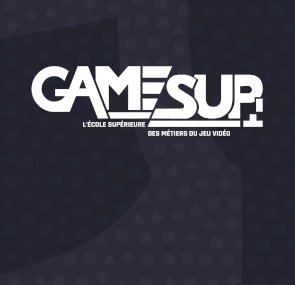

.jpg)






