We deliver a first pass on the Space Switching ie Dynamic Parenting constraint with version 2020.3 right on time for Christmas. This comes together with a unified timeline experience to facilitate multi-character animation following up on the addition of Cameras in our previous release. We also updated our akeyboy test character model to give him a modern look and illustrate the use of Space Switching. Sky Surfer also gets a board and a gun that you can play around with as well as a new Sky Jump animation showcasing Space Switching.
Note : akeytsu 2020.3 is NOW AVAILABLE for macOS users !
You can read about the highlights of this release below. Our technical documentation has been updated. Visit release history for the full changelist.
SPACE SWITCHING IE. DYnamIC pARENT CONSTRAINT (BETA)
As a case in point you want to consider a juggling act in which the ball is first related to one hand before being related to character node when mid-air to finally land in the other hand. This type of constraints becomes extremely important when you want your character to interact with props be they weapons, accessories or other things. Since values of the dynamically parented objects are offset from the dynamic parent, this creates a direct dependency and makes for much cleaner baked FBX exports that do not need to be manually tweaked.
It also has the good virtue of saving tons of time when keyframing props that move relative to a specific joints which opens up tons of possibilities to create convincing animations featuring a character and an object.
Beta notice : Space switching is flagged as Beta for now. We delivered something permissive and flexible that can be easily used but we anticipate workflow and UI improvements early 2021 to improve user experience.
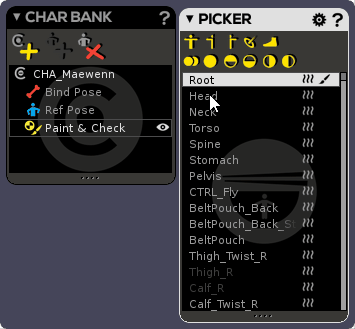
Each Space Switching key needs to be added over at least one corresponding MRS key including the targeted object. In the below example the Healing Potion is the target object and we have extracted a layer for it specifically. We will then create a new Space Switching layer for this object with right wrist as Space Origin ie. Dynamic Parent over the existing MRS key.




For more information on these edge effects please make sure to read our Technical Documentation
UNIFIED TIMELINES
To activate this mode access Timebar preferences (through the cogwheel icon) and enable Unified timelines.

NEW AKEYBOY AND ADDITIONS TO SKY SURFER
This is not only a visual revamp but we've also cleaned the skeleton hierarchy, added a basic facial rig and a Space-Switching layer for the skateboard. This project file will illustrate nicely how


HAPPY HOLIDAYS AND SEE YOU NEXT YEAR
Although no one in the team was directly impacted by COVID-19, working from homes over the long run has proved challenging. Notwithstanding, we have achieved 80% of what was listed on our 2020 roadmap while overcoming many technical challenges of course but also some of a more personal nature.
Much work has been done on Lookers (aim-at constraints), Roll Joints and Global IK solving but these will have to wait next year to be delivered with our seal of quality. For this reason 2021 will start with us executing on these promises while getting back in synch on macOS and revamping some of our UI after many additions throughout 2019 and 2020.
That's all folks ! We made it and more is still to come. Enjoy your holidays and keep on animating !
We need your help to make akeytsu a better tool.
Write us on forums or our discord channel if you would like us to consider improvements.

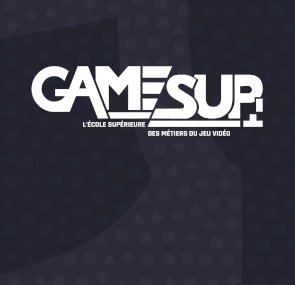

.jpg)






