By Charles-Arthur BOURGET
In October you may want to put on a few additional layers and take care of your skin before stepping outside. Lucky you ! Nukeygara developers are here to help you do just that.
ADDITIVE LAYER MODE (beta)
Our most important addition with this release is the implementation of additive layers. By default animation layers in the Mixer are set to Override mode but they can now be right-clicked to switch to Additive blending mode.
The opacity of Additive layers just like Override Layers can be adjusted using sliding bars next to them. The more you push the slider to the right, the higher the blending ratio and the more of the animation in Additive mode will be added to the ones from the stack underneath.
This new layer type widens the range of possibilities when approaching a new animation. They can be used to:
- Modify posture and easily create variations from a single Base Animation
- Work on your poses following a multi-layer approach to easily edit them afterwards
- Add secondary movements like breathing, flinching to an animation you want to refine
- Modify your animations without overwriting original curves
Tips: Used in combination with Update Skinned Mesh from the September release, you can now quickly generate various NPC animations from a base model with different skins.
Note: Historically using animation layers leads to undesirable results when applied to a locked IK chains (red mode). We are aware of this behaviour and intend to fix it. This persists with Additive layers in this version. We are working on resolving our IK chains across all layers rather than locally to address the issue.
Geodesic Voxel Binding & Skinning workflow
Akeytsu now supports an additional Skin Binding method to assign rigid weights to joints during the first step of its Duo Skin process. Historically our Skin Binding algorithm was based on joint proximity. While this is an extremely efficient and fast algorithm, it remains a somewhat basic and simple approach which often requires further refinements with Skin Painting Brush. You will now find a new Geodesix Voxel Binding option in Skin Atelier preferences (default setting).
The main benefit with assigning rigid weights with geodesic voxels is that it enables the algorithm to be conscious of volumes by "filling" them with voxels and bind them according to the geodesic distance between the skeleton and the mesh. This leads to better Bind Skin results especially when:
- Working with a 3D mesh that features a lot of protuberances, extra limbs, complex surface shapes or multiple connected parts/limbs (imagine a head with horns and hair hanging next to shoulders plus armor pads with stylized deformations all over)
- A given part of skeleton is close to several mesh vertices belonging to different limbs (hands most often)
- Selecting multiple meshes on which you want to achieve continuous skin binding based on geometry only
Note: In order to work as intended, keep in mind that all joints must be placed inside the 3D mesh and that normals for geometry front faces should be oriented outwards. This would respectively cause the algorithm to "try and fill void" or not detect void space correctly during voxelization.
Geodesic Voxel Binding could also perform better in some cases of degenerated geometry where your model contains non-manyfold geometry or has intersecting triangles but in most cases we advise to revert to Joint Proximity Binding and clean with brush as the simplest things are also often the most effective in case of unorthodox modelling.
In addition to this new binding method we have simplified our Skinning workflow to prevent user errors. When performing Bind Skin, akeytsu will now process the two steps of our duo skin process in sequence. The user can choose to come back to step 1 to adjust rigid weights on re-perform the Smooth Skinning on the model or part of the model depending on selection.
Note: Small touches will need to be manually painted to finetune an automatically-generated Skin when more finesse is required especially in the case of complex facial rigs.
Snap or Align for Reverse Foot
Yet another improvement to our Reverse Foot controller. This very neat feature will enable you to snap a Reverse Foot target to the sole of your shoe or make it as horizontal as possible within controller limits in a single click. This will add a lot more flexibility to RF in order to ease previously complex manipulations.
This should ultimately become a real time-saver when:
- Refining RF-heavy animations like a walk or a run for example
- Working on animations where the foot needs to have contact with inclined objects
STEPPED INTERPOLATION MODE
Stepped Interpolation is now available as a tangent option in the Curveboard. This mode will preserve the value of a selected keyframe until its curve reaches the next key. Editing your curve will override previous values.
This new interpolation mode will be particularly useful to do blocking animation, fake sudden movements such as eye darts, bird or poultry necks, mechanical/robotic clanky machines or simply achieve a pose-to-pose/stop motion feel.
This option is now available in 3D rendering preferences. When activated it will automatically hide vertices whose front faces (as defined by normals) have been rotated away from the camera. This leads to performance gains when activated as it reduces the number of vertices that needs to be rendered by akeytsu at a given time.
It can also be quite handy when you are working on a character with large cloth pieces !
Move Rotate Scale behaviour
We have significantly improved the way Move/Rotate/Scale transforms work. This ensures:
- Finer and more accurate edition of intermediary layers (you now see exactly what you get regardless of the layer you are editing)
- Better MRS behavior when handling a skeleton with non-uniform scaled joints
- MRS gizmo is not degenerated anymore when handling a skeleton with non-uniform scaled joints
- "Compensate Scale" behavior has been refined
Here are some new settings that have been added during this release because of popular community requests:
- Playback Speed in Timeline Preferences
- Added a Hide HUD option in Layout and Render pop-up window
You will now be able to record your animation straight from akeytsu in a cleaner way !
Meanwhile... under the hood
But let's not forget to mention some under-the-hood changes that make a great difference. We have upgraded akeytsu to work with OpenGL 3.1 leading to a slight rendering improvement and display of specular maps. A major overhaul of our low-level code has also been achieved to prepare the implementation of to-be-released animation keys for blenshapes and cameras.
Today’s release highlights conclude with a big thanks to our users for their patience and support. We are more than ever listening to what you have to say. Feel free to write us on forums or join us on our discord server.





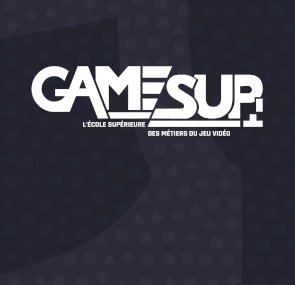

.jpg)






